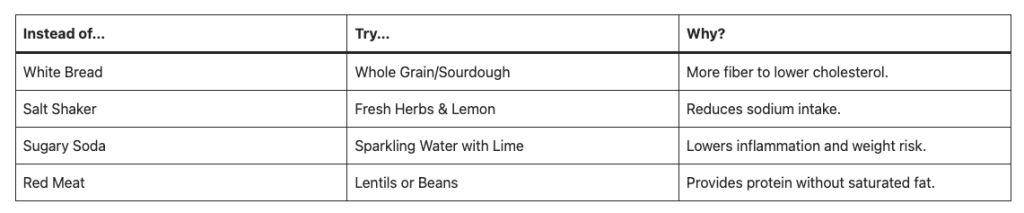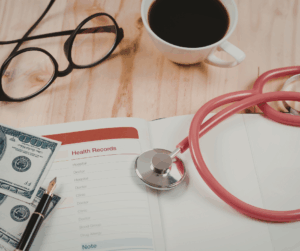by admin | Feb 10, 2026 | Custom Content, Health & Wellness
 February is often filled with symbols of love, but it’s also the perfect time to focus on the most important heart of all—your own. American Heart Month serves as a vital reminder that cardiovascular health is the foundation of a long, vibrant life.
February is often filled with symbols of love, but it’s also the perfect time to focus on the most important heart of all—your own. American Heart Month serves as a vital reminder that cardiovascular health is the foundation of a long, vibrant life.
Heart disease remains a leading health challenge globally, but the good news is that many risk factors are within your control. Here is a guide to help you show your heart some love this month and beyond.
- Fuel Your Heart with the Right Foods
What you put on your plate significantly impacts your blood pressure, cholesterol, and inflammation levels. You don’t need a restrictive “diet”; you need a sustainable way of eating.
- Prioritize Whole Foods: Focus on leafy greens, berries, nuts, and seeds.
- Embrace Healthy Fats: Swap butter for olive oil and include fatty fish like salmon or mackerel (rich in Omega-3s).
- Watch the Sodium: Excess salt is a major contributor to high blood pressure. Aim for less than 2,300mg a day (about one teaspoon).
Smart Swaps for Heart Health
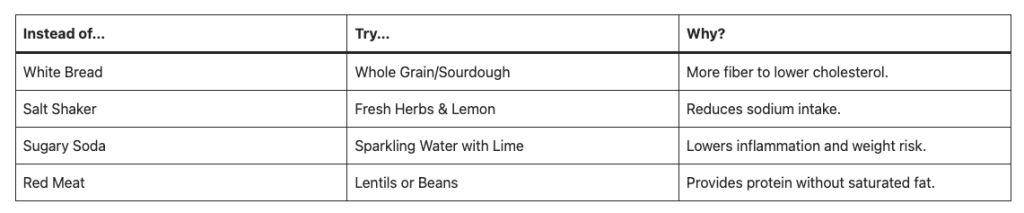
- Move More, Sit Less
Your heart is a muscle, and like any muscle, it needs exercise to stay strong. The American Heart Association recommends at least 150 minutes of moderate-intensity aerobic activity per week.
- Find Your “Flow”: You don’t have to run marathons. Brisk walking, swimming, or strength training.
- The Power of 10: If 30 minutes feels daunting, break it into three 10-minute bursts throughout the day.
- Prioritize Quality Sleep and Stress Management
Chronic stress and poor sleep are the “silent” enemies of heart health. When you’re stressed or sleep-deprived, your body stays in a state of high alert, which can damage your arteries over time.
- The 7-9 Hour Rule: Aim for consistent sleep. Lack of sleep is linked to increased calcium buildup in the arteries.
- Mindfulness: Just five minutes of deep breathing or meditation can lower your heart rate and cortisol levels.
- Unplug: Set a “digital sunset” an hour before bed to help your nervous system wind down.
- Know Your Numbers
Knowledge is power. Many heart issues don’t have obvious symptoms until they are advanced. Schedule a check-up this month to track these four key metrics:
- Blood Pressure: Ideally below 120/80 mmHg.
- Cholesterol: Monitor your LDL (bad) and HDL (good) levels.
- Blood Sugar: High glucose levels can damage blood vessels over time.
- Body Mass Index (BMI): Keep a healthy weight to reduce the workload on your heart.
A Note on Smoking: If you smoke or vape, quitting is the single most impactful thing you can do for your heart. Even within one year of quitting, your risk of a heart attack drops significantly.
Small Changes, Big Impact
You don’t have to overhaul your entire life; choose one small change this week—perhaps taking a daily walk or adding a serving of vegetables to dinner. Consistency is the secret to a healthy heart!

by admin | Feb 3, 2026 | Custom Content, Employee Benefits
 Offering voluntary benefits is an excellent way to strengthen your overall benefits package, stand out from competitors, and enhance employee satisfaction—all with minimal impact on your budget. However, while employers often provide a wide range of voluntary benefits designed to offer value and convenience, many employees may not fully understand what these benefits are or how they can help. Educating your workforce about the advantages of voluntary benefits ensures both employers and employees gain maximum value.
Offering voluntary benefits is an excellent way to strengthen your overall benefits package, stand out from competitors, and enhance employee satisfaction—all with minimal impact on your budget. However, while employers often provide a wide range of voluntary benefits designed to offer value and convenience, many employees may not fully understand what these benefits are or how they can help. Educating your workforce about the advantages of voluntary benefits ensures both employers and employees gain maximum value.
Showcasing the Value
Employees may not always recognize the value of voluntary benefits, particularly since these options are typically employee-funded. These benefits, which may include options like life insurance, disability coverage, accident insurance, critical illness insurance, cancer insurance or even legal and pet insurance, provide added security and convenience without significantly increasing employer costs.
For example, voluntary insurance purchased through an employer group is often more affordable than an individual policy—but few employees realize this. When highlighting voluntary benefits, clearly explain the advantages of being covered, the potential risks of going without protection, and the convenience of enrolling through payroll deductions.
Promoting Coverage Understanding
Employee education is vital to preventing confusion and frustration about what a policy covers. Misunderstandings can lead to resentment if employees expect coverage that isn’t actually included. To avoid these situations, ensure every employee—whether their benefit is employer-paid or voluntary—understands how the coverage works.
Consider the following strategies to strengthen benefits education:
- Invite current employees to attend orientation or periodic benefits meetings.
- Ask benefit providers to send representatives to explain their products directly to staff.
- Schedule small-group sessions for employees who have detailed questions.
- Leverage social media to share educational materials, reminders, and benefit updates in an accessible way.
Strengthening Employer Value
Beyond increasing participation in voluntary benefits, investing in employee education helps position your organization as a trusted source of benefits knowledge. This approach not only boosts engagement but also strengthens employee satisfaction and loyalty to your company.

by admin | Jan 30, 2026 | Hot Topics, Human Resources
 HR leaders are facing unprecedented pressure: shrinking budgets, rising expectations, vendor service gaps, and nonstop AI noise. The result? Platform fatigue, broken workflows, and tech that feels like more work not less.
HR leaders are facing unprecedented pressure: shrinking budgets, rising expectations, vendor service gaps, and nonstop AI noise. The result? Platform fatigue, broken workflows, and tech that feels like more work not less.
This session reveals the real trends shaping HR & Benefits technology in 2026, grounded in data from the Sapient Insights 2025 their HCM, payroll, and benefits ecosystem.
This isn’t a vendor pitch or an AI hype session, it’s a roadmap for HR professionals who want clarity, control, and long-term strategy behind their tools.
You’ll leave with actionable steps to optimize the tech you already have, evaluate when it’s time to replace, and build a benefits and HR tech roadmap that works for you – not the vendors.
Target Audience:
- HR Managers, Directors, and VPs
- CHROs and People Operations Leaders
- Benefits & Total Rewards Leaders
- HRIS / HR System Administrators
- Payroll, Compensation & Shared Services Leaders
- Brokers and consultants supporting HR tech decisions
Key Learning Objectives:
By the end of the session, attendees will be able to:
- Understand the Real State of HR Tech in 2026
- Diagnose Platform Fatigue & System Misalignment
- Navigate the HR + Benefits Tech Intersection
- Cut Through the AI Noise with Real-World Readiness
Format:
- 45 50 minute presentation
- 10-15 minute Q&A
- Interactive polls or audience pulse-checks included
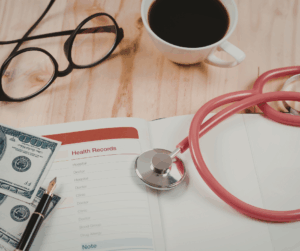
by admin | Jan 28, 2026 | Health Care Costs, Health Insurance
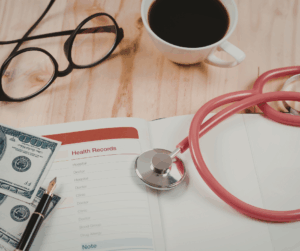 Health care costs in the United States continue to rise, increasing pressure on both employers and employees. Organizations that provide health benefits must balance growing expenses with transparency and trust from their workforce. Clear, compassionate communication is key to helping employees understand and navigate these rising costs. Consider these strategies:
Health care costs in the United States continue to rise, increasing pressure on both employers and employees. Organizations that provide health benefits must balance growing expenses with transparency and trust from their workforce. Clear, compassionate communication is key to helping employees understand and navigate these rising costs. Consider these strategies:
- Craft messaging that is clear, concise, and easy to grasp. Explain why costs are increasing and what the organization is doing to manage them, highlighting any positive changes such as broader coverage for specialty drugs or added wellness benefits.
- Educate employees about cost drivers and how to use plans effectively. Share practical guidance on reducing unnecessary expenses and appreciating the value of their benefits. Helpful resources include cost comparison tools and provider directories.
- Highlight cost-containment efforts. Demonstrate concrete actions like negotiating with providers, using reference-based pricing, expanding telehealth options, or investing in wellness programs to reassure employees that benefits are being protected.
- Provide real-world examples. Illustrate how a new high-cost medication can affect premiums or why rising mental health utilization, though beneficial, can increase costs.
- Explain macroeconomic factors. Help employees see the broader context by noting that these trends are not unique to your organization. It is vital for employees to know that rising costs aren’t an internal failure, but a national trend. Briefly explain the external factors driving the market, including:
- General inflation and rising labor costs in the medical field.
- Medical breakthroughs in diagnostics and therapeutics that come with high price tags.
- Industry consolidation among hospitals and provider groups.
Employers have a unique opportunity to act as a partner in their employees’ health journeys. By being open about the “how” and “why” of health care costs, you build a culture of resilience and mutual respect.

by admin | Jan 23, 2026 | Health Insurance
 Building your health care literacy is one of the most powerful ways to take control of your well-being. Health literacy refers to your ability to locate, understand, and apply health information when making decisions about your care. Whether it’s interpreting medical terms or navigating complicated insurance options, strong health literacy can ease stress, prevent confusion, and lead to better health outcomes.
Building your health care literacy is one of the most powerful ways to take control of your well-being. Health literacy refers to your ability to locate, understand, and apply health information when making decisions about your care. Whether it’s interpreting medical terms or navigating complicated insurance options, strong health literacy can ease stress, prevent confusion, and lead to better health outcomes.
Strategies to Enhance Your Health Literacy
Use these practical tips to become a more proactive participant in your healthcare:
- Prepare for Appointments: Before your visit, list the specific concerns or questions you want to address. During the appointment, take notes so you don’t forget the provider’s advice.
- Don’t Settle for Confusion: If a medical term or instruction is unclear, ask your provider to explain it in simpler language. It is their job to ensure you understand your care plan.
- Request Visual Aids: Many providers offer instructional videos, diagrams, or brochures. These can be much easier to digest than verbal instructions alone.
- Use the Buddy System: Bringing a trusted friend or family member to your appointment can provide emotional support and a second set of ears to catch details you might miss.
- Stay Educated: Participate in local health fairs, webinars, or community workshops. These are often free and offer interactive ways to learn from experts.
- Verify Information Sources: Be cautious with health advice from social media or general internet searches. Always verify what you read with a professional to ensure the information is accurate and safe for your specific needs.
- Leverage Technology: Utilize patient portals and reputable health apps to track your medications, view test results, and manage your appointments.
- Join Community Programs: Look for local health initiatives that offer culturally relevant materials and peer support.
Health literacy isn’t about becoming a doctor; it’s about having the confidence to ask the right questions and use the tools available to you.

 February is often filled with symbols of love, but it’s also the perfect time to focus on the most important heart of all—your own. American Heart Month serves as a vital reminder that cardiovascular health is the foundation of a long, vibrant life.
February is often filled with symbols of love, but it’s also the perfect time to focus on the most important heart of all—your own. American Heart Month serves as a vital reminder that cardiovascular health is the foundation of a long, vibrant life.