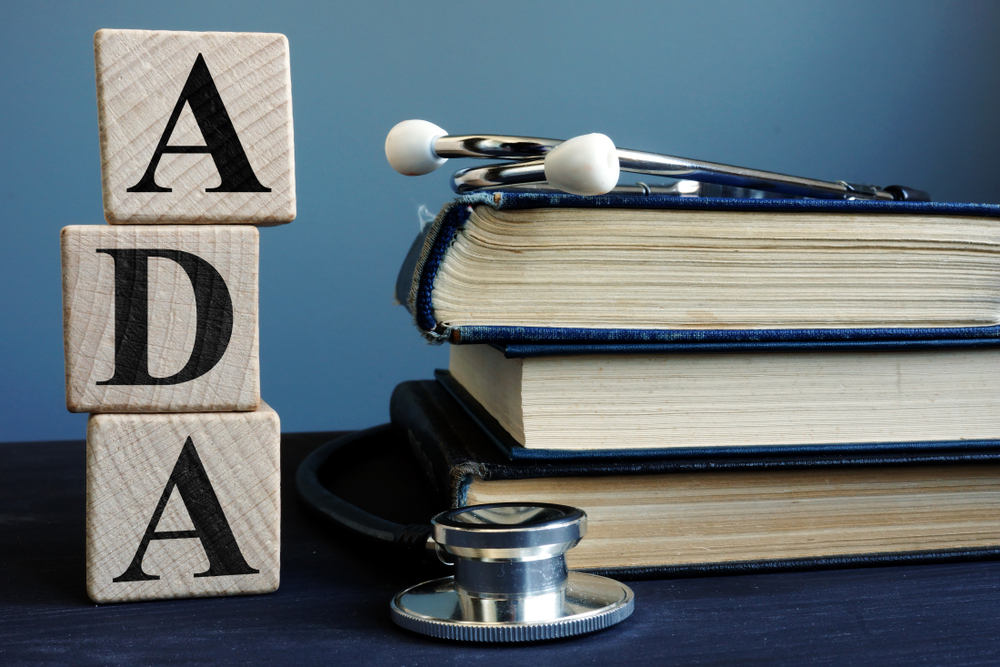by admin | Jul 28, 2020 | COVID-19, Human Resources, Work From Home

“When people are financially invested, they want a return. When people are emotionally invested, they want to contribute.” – Simon Sinek
The COVID-19 pandemic has taught us many things. First, it has taught us that empathy and kindness goes a long way. We’ve learned that as individuals, communities, and as a nation, that we can do hard things when we work together. Finally, this pandemic has taught us that the relationship between employer and employee is a valuable one. How much the employee feels valued by their employer is called “engagement.” And this feeling of value is one that more and more companies are investing in in a post-COVID environment.
Employee engagement is when an employee feels “high levels of involvement (passion and absorption) in the work and the organization (pride and identity) as well as affective energy (enthusiasm and alertness) and a sense of self-presence.” Let’s dive in and look at some fast facts on this subject and how to increase engagement in this new workspace we have found our world occupying.
BY THE NUMBERS
- 34% of employees and 35% of employers stated they felt engaged in their work in a 2019 Gallup poll.
- 38% of employees now say they are “highly involved in, enthusiastic about and committed to their work and workplace” via a May 2020 Gallup poll.
- This is the highest reported engagement since Gallup began measuring this topic in 2000.
BOTTOM LINE
- Unengaged employees lower productivity, innovation, and the bottom line.
- Engaged employees have lower absenteeism and lower turnover.
- When an employee believes that they are being heard and seen as a valued investment, they feel empowered to do their best work.
- Teams that report being engaged in the workplace have 21% higher profitability than those who report being unengaged.
HOMESCHOOL
- One way to create engagement in the workplace is to promote learning opportunities at home for employees. This can be done in virtual workshops for remote workers.
- If a company’s investment is in learning and development, this shows the employee that their employer sees their future as important.
- Positive results of investing in workforce education include increased employee engagement, more innovation, and increased understanding of the company’s goals.
- Remote employees who participate in a company’s virtual training report that beyond the educational benefit they receive, they also feel as though they are being equipped with new skills for handling stressful situations once they are able to return to work.
RESOURCES
There are numerous blogs and articles and creative educational interaction sites to keep employees engaged and learning while remote. Below are some fun and creative sites to help you create your own engagement campaign for your organization.

by admin | Jul 21, 2020 | Human Resources, Workplace
 The hardest thing about the future of work is defining the concept. The chief reason has to do with change. It’s constant with new technologies coming online at an increasing pace and changing the way people complete their work.
The hardest thing about the future of work is defining the concept. The chief reason has to do with change. It’s constant with new technologies coming online at an increasing pace and changing the way people complete their work.
If the data is to be believed, what HR knows about work is quickly disappearing. Korn Ferry predicts by 2030 a global human talent shortage of more than 85 million people will exist. That’s an astonishing prediction, but changes are expected well in advance of that year. Forty percent of today’s Fortune 500 companies, according to Deloitte, won’t exist in 2025. Additionally, the World Economic Forum predicts 133 million new jobs will be developed by 2022 through artificial intelligence.
For HR, this data points to a very clear path: prepare your company now for the work of the future.
“The fact is we can guess all we want, but we can’t ever truly know what the future holds,” excites Granite Group chief people officer Tracie Sponenberg.”
Despite all the difficulty in defining the future of work and some of the concerns that come with it, Sponenberg said there is some excitement to be had. Other HR professionals agree.
“What excites me most are the new technologies that are going to support employees in making leaps in speed, agility, efficiency, productivity and overall performance,” Andrew Saidy said.
He’s the vice president of talent digitization, employer branding and university relations for Schneider Electric. As the digital transformation of HR continues, we’ve certainly seen advancements in those specific areas. Employees are using more tools that are either digital in part or completely so. Both help employees increase efficiency which leads to an increase in productivity and performance. Technology has also allowed companies to be agile in their approach to work.
GE Healthcare head of global digital learning Christopher Lind agrees with Saidy saying technology helps organizations break all the rules when it comes to connecting, collaborating and experiencing work. Even so, he acknowledges there is still some fear around technology.
“Instead of being afraid of machines taking our jobs, I believe we should be excited that machines can do the rudimentary things we waste so much time doing, so we can focus on the higher order things that really drive us,” Lind said.
Learning and Development
Despite Lind’s statement, there is still some concern around the potential loss of jobs to technology solutions — specifically around artificial intelligence and automation.
It might surprise you to know that’s not an uncommon feeling to have. There have been concerns about technology taking away jobs since the First Industrial Revolution in the early 1900s. Here we are 100 or more years later entering the Fourth Industrial Revolution and we’re experiencing similar concerns. While that’s an understood feeling, HR needs to help move the workforce away from this type of concern and focus more on skilling accordingly… what is, sometimes, referred to as future-proofing skills. That’s really the name of the game.
During this particular revolution, new industries and roles will be created. Forrester predicts robots, AI, machine learning and automation will create 9 percent of new jobs by 2025. Some of the new jobs expected to be created include:
- Robot monitoring professionals
- Content curators
- Data scientists
- Automation specialists
Naturally, some will go away. By 2025, Forrester also predicts those same technologies will replace 16 percent of US jobs. Most of the impact will be felt on office and administrative support staff roles as well as roles where workers have a low amount of formal education – the so-called “at-risk jobs”. Learning new skills and building on existing competencies will be crucial to companies wanting to remain competitive in the current climate. The challenge there lies in trying to figure out which skills your employee will need.
The data provided gives HR some indication on where to begin. With more robot, artificial intelligence, automation, and other related jobs expected in the future, employees should start building their knowledge and skill base now.
While it seems daunting, there is some good news. A World Economic Forum and Boston Consulting Group report says “95 percent of at-risk U.S. workers could be successfully retrained for jobs that pay the same as or more than their current positions and offer better growth prospects.”
So How Does HR Move Forward?
Taking employees off-line for weeks to train is pretty much a “no go” at this point in the game. Learning and training almost have to be conducted “on the job” in reality. This isn’t just a need. Many employees actually prefer learning on the job. Keeping up workflow and productivity is important to the continued success of the business. Different companies are using different methods to accommodate this need.
Walmart, for instance, has automated tasks at their stores such as customer checkout. That means associates have more time to train on a multitude of concepts including customer service.
The department store giant is using virtual reality to simulate different issues their associates will experience during their employment. For instance, VR is being used to simulate Black Friday rushes.
AT&T is taking a different approach. The company has instituted a program called “Future Ready”. Essentially, the $1 billion, web-based initiative includes online courses through a myriad of vendors and universities. This allows employees to figure out what skills they need and train for the jobs the company needs right now and will need in the future. Their online portal, called Career Intelligence, allows workers to see available jobs, the skills each requires, the suggested salary and whether or not the area is expected to grow or shrink in the future. It is career pathing at its best and allows employees to figure out how to get from where they are now to where they want to be and the company needs them to be in the future.
By Mason Stevenson
Originally posted on hrexchangenetwork.com

by admin | Jul 15, 2020 | Human Resources, Work From Home
 Even with video conferencing and messaging apps, fully involving remote employees in team and company meetings remains a challenge. There may be no replacing the experience of being physically in the room, but you can take steps to make meetings more productive and inclusive for remote participants.
Even with video conferencing and messaging apps, fully involving remote employees in team and company meetings remains a challenge. There may be no replacing the experience of being physically in the room, but you can take steps to make meetings more productive and inclusive for remote participants.
The most important thing to remember when “meeting” with remote employees is that you can’t conduct the meeting in the same way as you normally do when everyone is physically present. You have to find a way to replace the advantages that close proximity has, especially the ease of reading body language and picking up social cues. These, unfortunately, do not translate well over the screen or the phone. So, what can you do?
What remote employees need to fully participate in meetings is space and time to speak. You can provide this space and time in a few ways.
First, ask any physically present participants to pause for a second before jumping into the conversation. This gives remote employees time to get a word in, plus it helps counter any time delays caused by the conferencing technology. Second, whoever is leading the meeting should regularly invite remote employees to add anything if they have something to say, preferably before moving on in the agenda. Third, when possible, have one or more remote employee lead the meeting or a section on the agenda. This focuses attention on the remote speakers and can help remind everyone that the meeting isn’t just happening in one physical room. Finally, if your remote employees are located in the same workspace, occasionally setting their site as the physical meeting space can help your non-remote employees get a feel for the challenges of being remote during a meeting.
Some preliminary work before the meeting can also help make the meeting itself more efficient. First, test any systems ahead of time so that they’re working for everyone when the meeting starts. Second, email the agenda out so everyone knows what to expect. Third, assign someone in the meeting room to be the contact person that remote employees can email or message if they have questions, concerns, or issues.
After the meeting, check in with any remote employees and ask them to be candid about their experience. What worked well and what could be improved? See what you can do to accommodate them in the next meeting.
You may not be able to fully replicate the experience of physically being in the room, but taking these steps can enable remote employees to feel more involved and make the meeting itself run more smoothly.
By Kyle Cupp
Originally posted on thinkhr.com

by admin | Jun 28, 2020 | Hot Topics, Human Resources
 If you search Merriam-Webster for the meaning of “leader,” you will find some interesting definitions:
If you search Merriam-Webster for the meaning of “leader,” you will find some interesting definitions:
- Something that leads: such as something that ranks first
- A person who leads: such as a person who has commanding authority or influence
Now, think of those in leadership in your life. Do they line up with these definitions of a leader? What about you? Would others say you lined up with these descriptions? Effective leadership is achievable when you work at building the leader-muscles in you. Here’s a quick list of the traits that leaders possess so you can begin exercising these muscles in your next leadership workout:
- Self-manage: Make a list in your planner or phone that outlines your goals for the week and how you plan to achieve them. You cannot manage others if you cannot manage yourself.
- Good communication: Many of us have heard the phrase “You have two ears and one mouth so you can listen twice as much as you talk.” An effective leader “knows when to talk and when to listen.” Leaders can communicate company goals and tasks to all levels in the organization and can gather information from all levels by listening.
- Accountability: A successful manager gives credit where it is due and is not afraid to take responsibility for mistakes made by them or the team. Shifting blame does nothing more than undermine your team. Taking all the praise does the same thing. Leaders evenly distribute both in a respectful manner.
- Promote teamwork: When building a team it is important for the leader to create a culture of teamwork. This is beyond the task of sharing workload, it is also the leader’s skill of team-led problem-solving, communication, and reliability.
- Set clear goals with vision: Good employees can follow instructions and complete tasks. Good leaders share vision and good employees are motivated by it. “Vision can be defined as a picture in the leader’s imagination that motivates people to action when communicated compellingly, passionately and clearly.”
Just as you cannot build strong muscles in your body by occasionally going to the gym, you cannot shape leadership muscles by sporadically flexing these traits—you have to work them out daily. This means you are doing the hard work of leading a team at all times and as you build your team’s culture of respect and cooperation, you will prove yourself to be effective.

by admin | Jun 23, 2020 | Human Resources
 It’s an interesting time for the workforce as big changes are in store for everyone across the spectrum of the professional landscape. Every industry has been impacted COVID-19 and the continuous evolution of the situation, the economy and the workplace means that data and our understanding of all these things is shifting with it.
It’s an interesting time for the workforce as big changes are in store for everyone across the spectrum of the professional landscape. Every industry has been impacted COVID-19 and the continuous evolution of the situation, the economy and the workplace means that data and our understanding of all these things is shifting with it.
More reliable than the data itself sometimes is people thirst for more of it. We love our numbers and there are no shortage of people looking to provide it. Luckily, a good amount of that data ends up in our inbox!
So here are some of the latest workforce surveys that have caught our attention and what statistics you need to know as you look to address the issues within your own organization.
People Feel Isolated, but Want to Stay Home
According to a recent survey from Finance Buzz, around half of remote workers say they feel isolated, but less 20% of them want to go back to the office.
The perks of remote work are becoming clear to employees, with the ability to work from anywhere, flexibility of schedule and time saved from not commuting proving to be the most universal of the bunch.
But at the same time, in addition to feelings of isolation, employees are finding it harder to build relationships with co-workers, they struggle to separate work time and personal time and they aren’t getting enough face time with their leaders. Most of the issues can be addressed simply by committing to the principles that make operating remotely different.
“Remote work is not traditional work which is simply conducted in a home office instead of a company office,” says Darren Murph, Head of Remote for Gitlab. “There is a natural inclination for those who have not personally experienced remote work to assume that the core (or only) difference between in-office work and remote work is location (in-office vs. out-of-office). This is inaccurate, and if not recognized, can be damaging to the entire practice of working remotely.”
Employers are Ready to Return Workers, but at What Pace?
Dykema, a national law firm for businesses, surveyed employers asking about their plans to return employees to the office. One thing that became clear is their intent to do so. But what was less clear is how they plan to do it.
According to the data, 58% were planning to phase employees back into the office over the course of a month. Meanwhile, 21% want to get things back up and running much quicker than that, and another 21% say they won’t reopen until all Centers for Disease Control and Prevention (CDC) guidelines have been met. Only about half of all respondents have established a criteria for which employees will return to the office.
How Prospects are Prepping for Your Interview
Employee screening and background check service, JDP, released a new survey looking at how candidates prepare for job interviews and the results reveal how vital it is to manage digital assets and the organization’s reputation.
On average, prospects spend around seven hours researching a company before taking an interview. As you might expect, they start by examining the company website, search engine results for the company name, LinkedIn and Glassdoor. Aside from looking at your reputation, they want to know who your customers are, what kind of leadership the organization has, who your competitors are and last but not least, the financial health of the company.
Around 64% look to research the person who will interview them. Their biggest fears include speaking in front of a group, not knowing how to answer a question and looking nervous. Despite this, 63% do not do a mock interview with someone.
Automation is Expected Post COVID-19
It’s no surprise people believe automation is on the way, with research showing that the biggest believers fall into the 35-44 age group, according to research from global business process outsourcing firm SYKES. The survey showed that in all, around 59% of participants believe that COVID-19 will lead to more automation.
The findings expand upon previous research from SYKES that has shown people don’t fear automation taking their jobs. A November report found that 73% of American workers said the idea of humans and automation working together interested them and 68% said they would be more likely to apply to work for a company investing in new automation technologies.
By HR Exchange Network Editorial Team
Originally posted on hrexchangenetwork.com
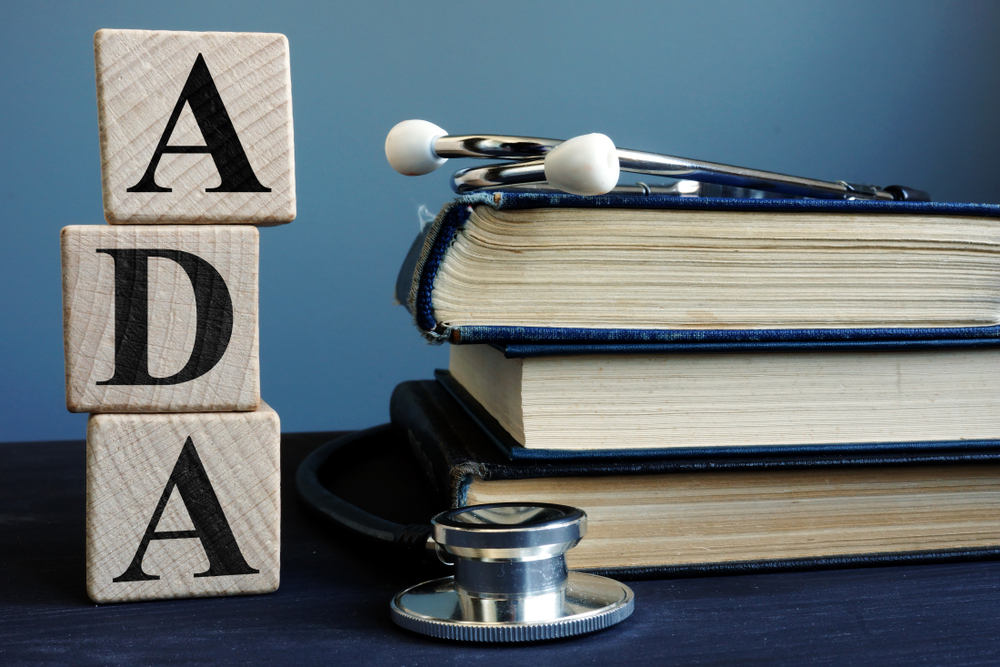
by admin | Jun 2, 2020 | ACA, COVID-19, Human Resources
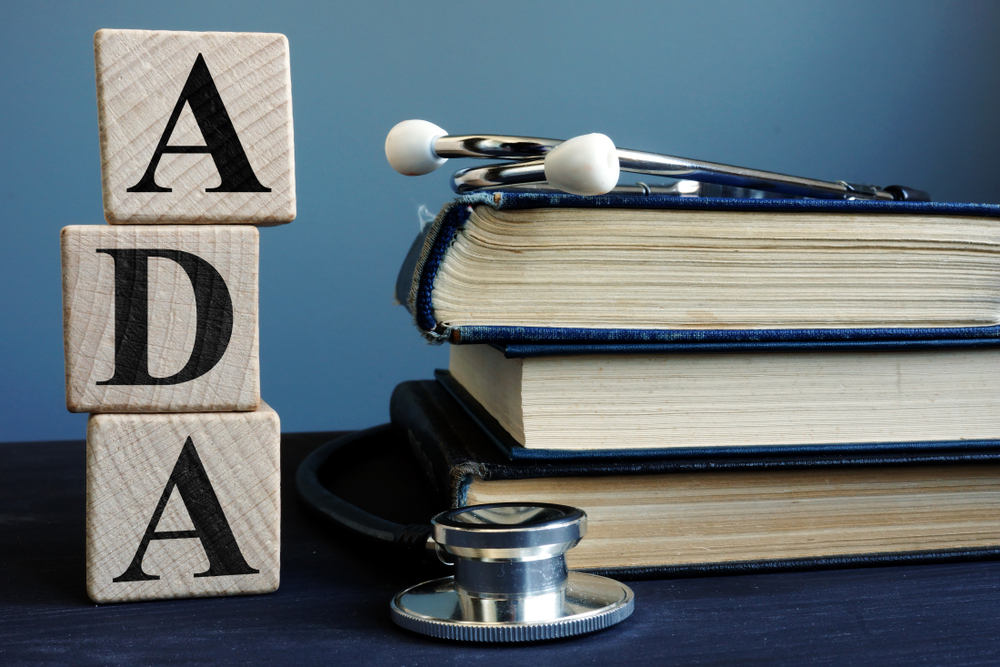 The coronavirus crisis has forced human resources teams to juggle more challenges than ever before, from employee benefits and sick leave to new teleworking policies. On top of this, the drastic change in the American workplace has spawned new laws and protocols, while raising questions about how these new regulations affect standing legislation like the Americans with Disabilities Act (ADA). In order to remain fully compliant, HR departments need to keep abreast of the latest developments, especially regarding the Families First Coronavirus Response Act (FFCRA), which officially went into effect April 2. Here’s some guidance on how to remain ADA-compliant while your company implements new policies in response to COVID-19.
The coronavirus crisis has forced human resources teams to juggle more challenges than ever before, from employee benefits and sick leave to new teleworking policies. On top of this, the drastic change in the American workplace has spawned new laws and protocols, while raising questions about how these new regulations affect standing legislation like the Americans with Disabilities Act (ADA). In order to remain fully compliant, HR departments need to keep abreast of the latest developments, especially regarding the Families First Coronavirus Response Act (FFCRA), which officially went into effect April 2. Here’s some guidance on how to remain ADA-compliant while your company implements new policies in response to COVID-19.
Calling In Sick & Recruitment
According to the EEOC, the reasonable accommodation and nondiscrimination regulations mandated by the ADA, as well as the Rehabilitation Act, are still in effect; however, they “do not interfere with or prevent employers from following the guidelines and suggestions made by the CDC or state/local public health authorities about steps employers should take regarding COVID-19.” So as a general rule of thumb, any guidelines or protocols made by the CDC are considered independent from the ADA, and can be acted on accordingly while remaining compliant. Still, there are a few scenarios where the coronavirus takes precedent.
For example, if an employee covered by the ADA calls in sick, employers may request information about the illness, in order to protect the health and wellbeing of the workforce, as reported by the EEOC. If the employee exhibits symptoms of COVID-19, the ADA allows the employer to require the employee to stay home.
The EEOC also offers guidance if an employer is hiring during the crisis. After making a conditional job offer, employers can screen potential hires for coronavirus symptoms—so long as this practice is applied to all employees that are entering the same or similar position.
Employees With COVID-19
If an employee contracts coronavirus, their symptoms would likely not qualify as a disability according to ADA guidelines. Temporary impairments with no substantial long-term impact, like broken limbs, concussions, pneumonia, and influenza, are typically not considered disabilities under the law.
However, according to Littler Mendelson P.C., a legal firm specializing in labor and employment law, an employee with severe COVID-19 symptoms, or one whose symptoms worsen or complicate a pre existing health issue or concern, could be entitled to ADA accommodation or protection. A panel consisting of Littler counsel, shareholders, and associates report that “the ADA requires employers to assess whether a particular employee is “disabled” under the ADA on an individualized basis, taking into account the employee’s particular reaction to the illness, their symptoms and any other relevant considerations.”
It’s also important to refer to your state’s specific disability laws, and pay particular attention to how your state defines disability. If those laws are more lax than the ADA’s, it’s possible an employee with COVID-19 could qualify for disability.
By Bill Olson
Originally posted on ubabenefits.com